The Submit a Ticket link can be found at the top right of the Shocklogic home page
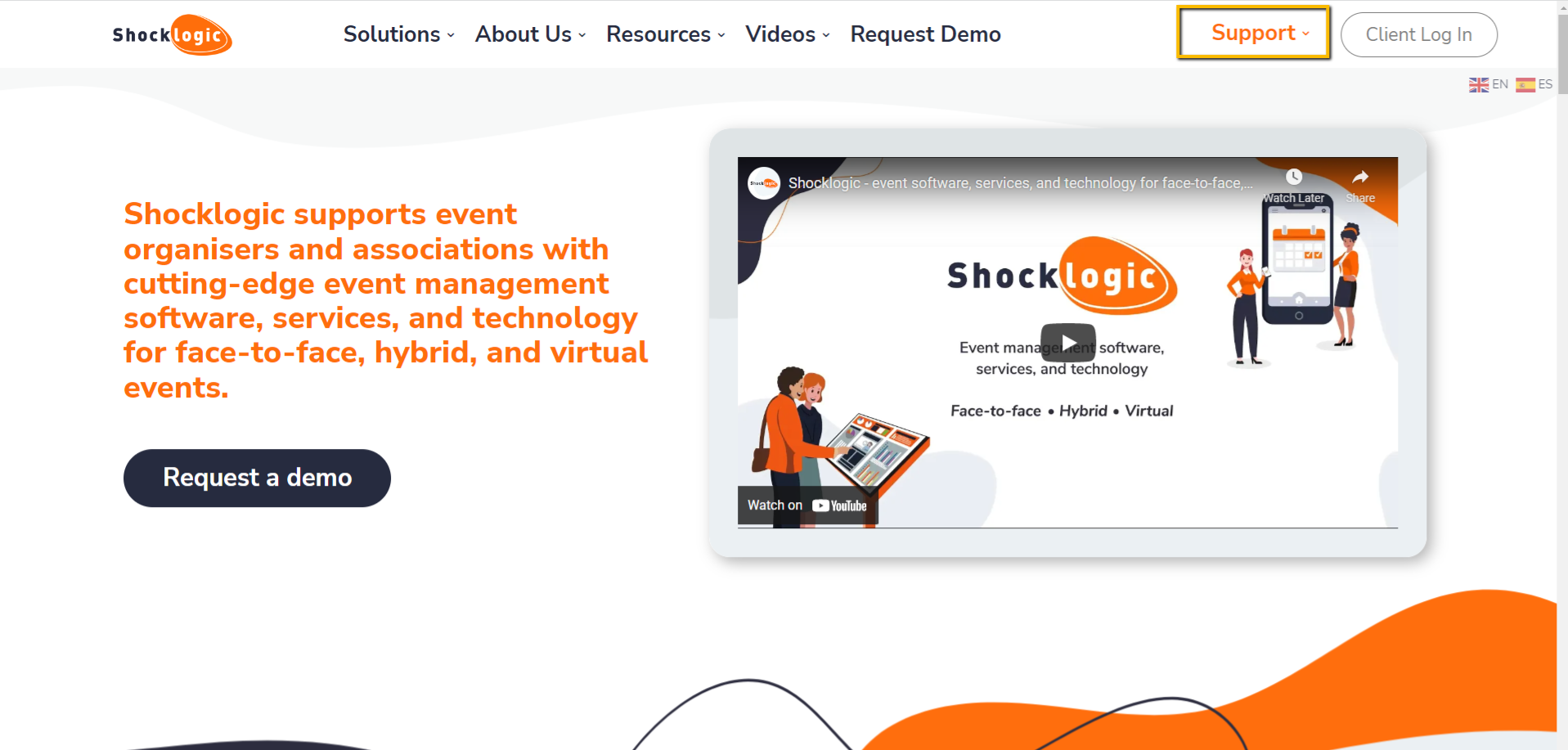
By clicking this button you will be prompted to log in.
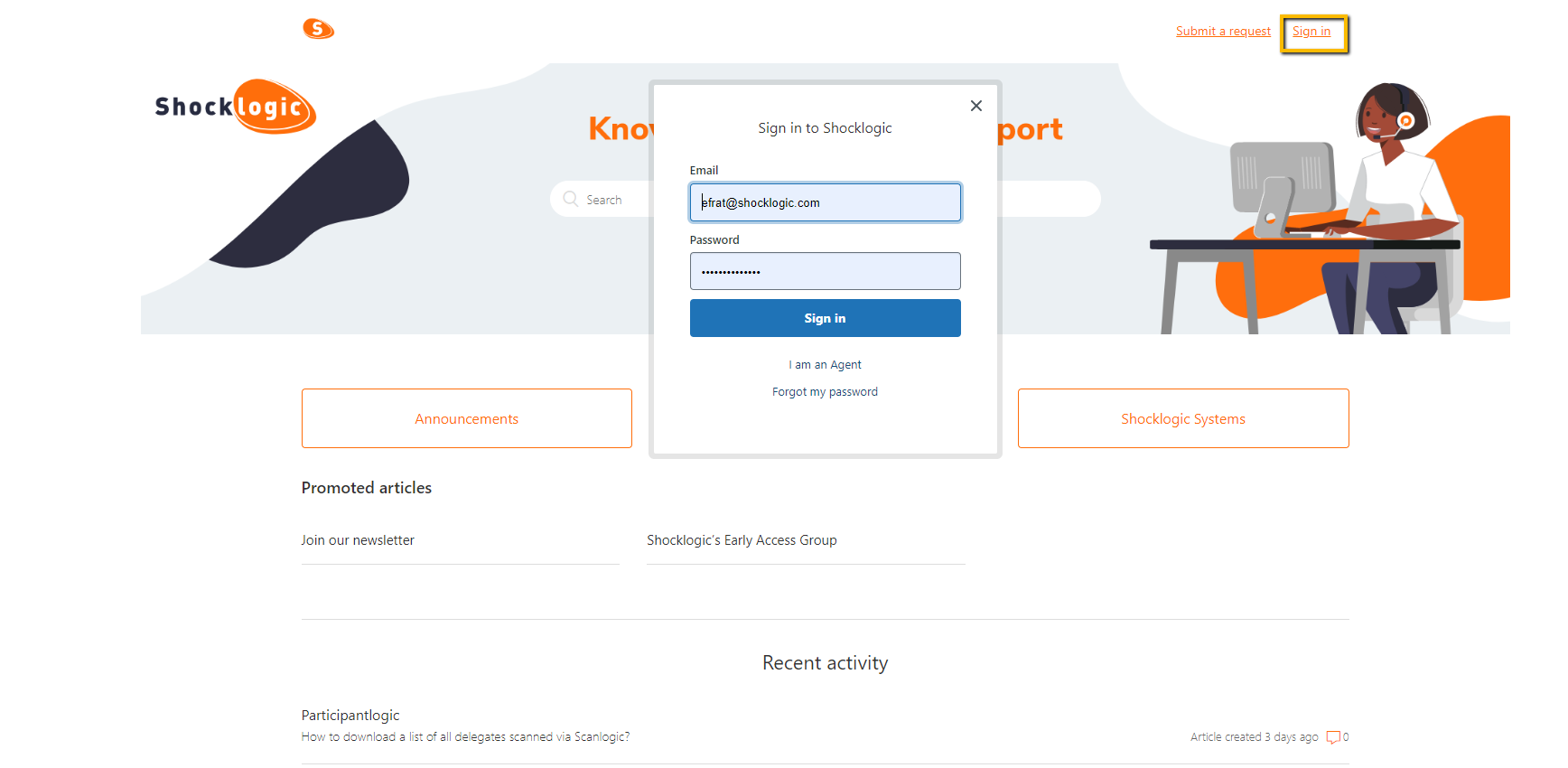
If you do not have a helpdesk account then please speak with any super-user level user of one of our systems to have them submit a helpdesk ticket requesting a user
If you forgot your password, please click on 'Forgot my password' and check your email. You will receive an email with a link to set a new password.
Once you log in using your helpdesk username and password you will reach the submit a request screen
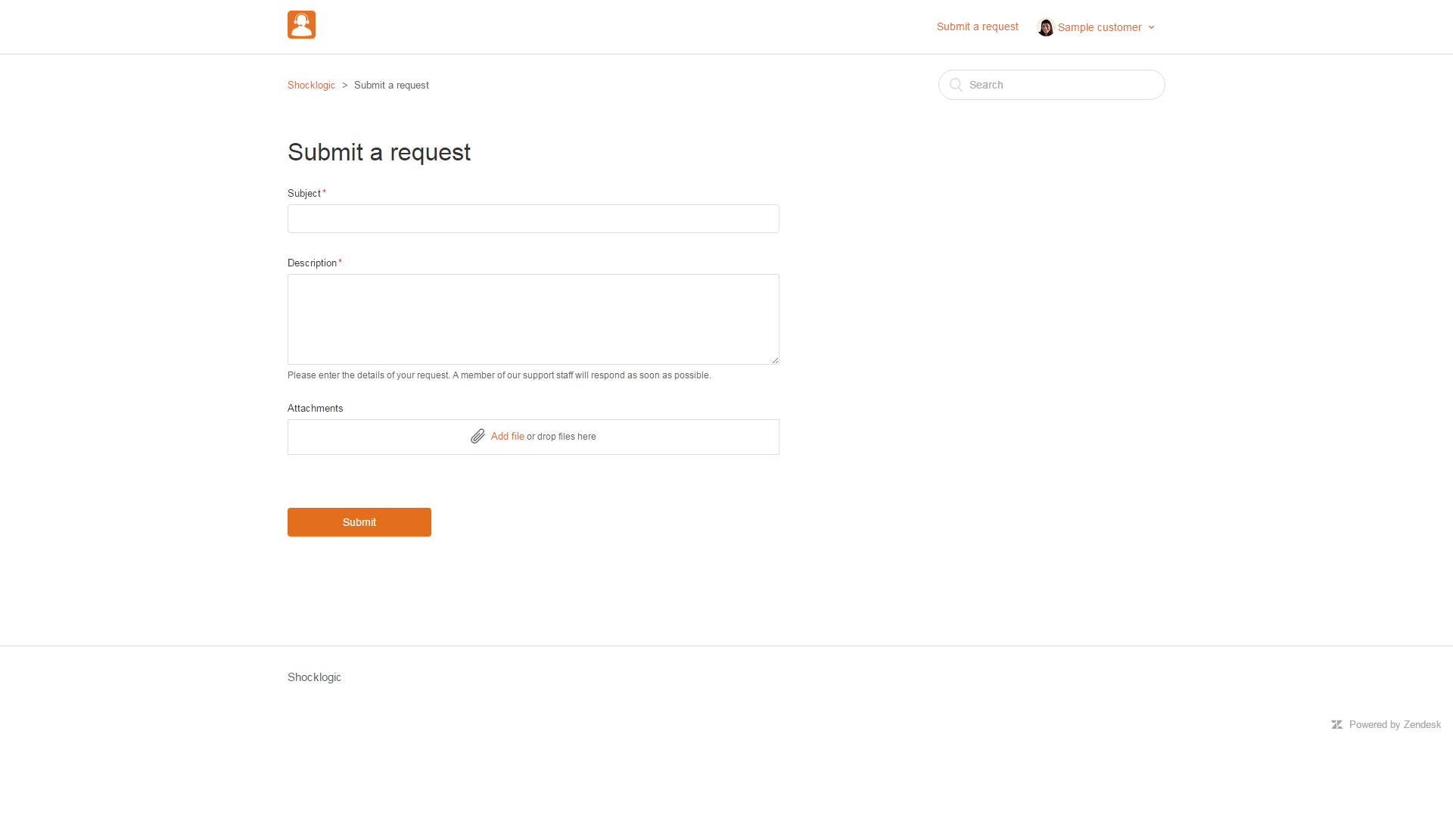
Once you start typing a subject for the ticket suggested articles from the Knowledge Base will appear in the suggested articles section
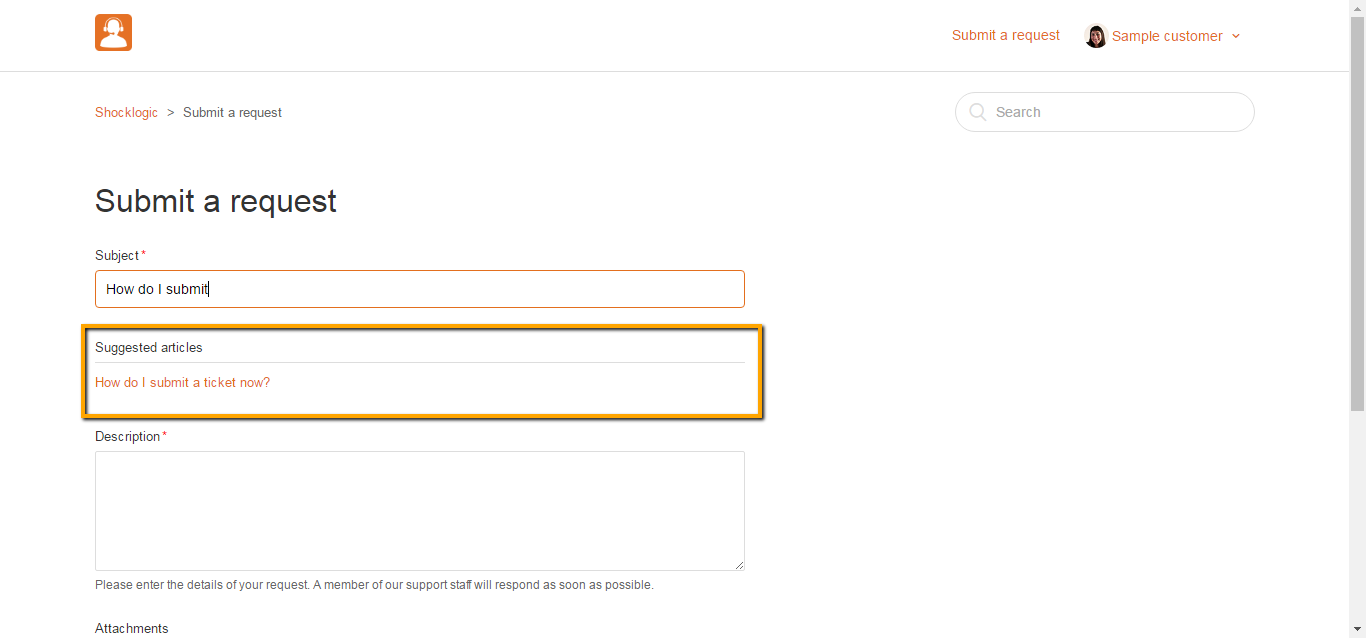
Once you've put as much detail as you can into the subject and description and attached any files which may be helpful click submit
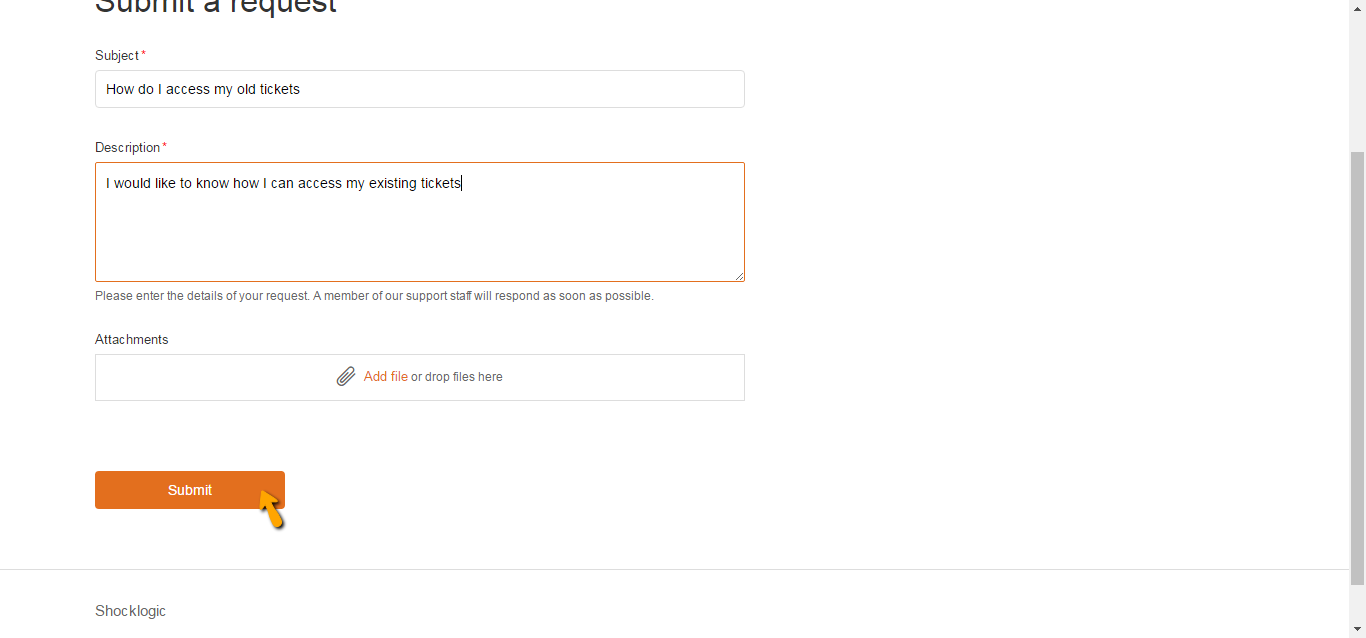

Comments
0 comments
Article is closed for comments.