We have added a new filter in Virtualogic. It is now possible to filter information on the speaker page by speaker category. This means you can choose to either show or hide specific speaker categories.
The procedure to apply this filter is as follows:
- Go to Dashboard --> Pages --> Speakers and find the tab called Content. You will see a section called Speaker options and a checkbox called Do you want to hide some kind of speaker?
- To filter by a specific speaker category, select the Speakers by category option from the dropdown menu. This will open up two fields. The first is used to add a category number and the second to add a caption.
- If you instead wish to hide speakers that belong to a certain category, tick the box next to Do you want to hide some kind of speaker? You can then add as many categories as you like, and they will not be shown.

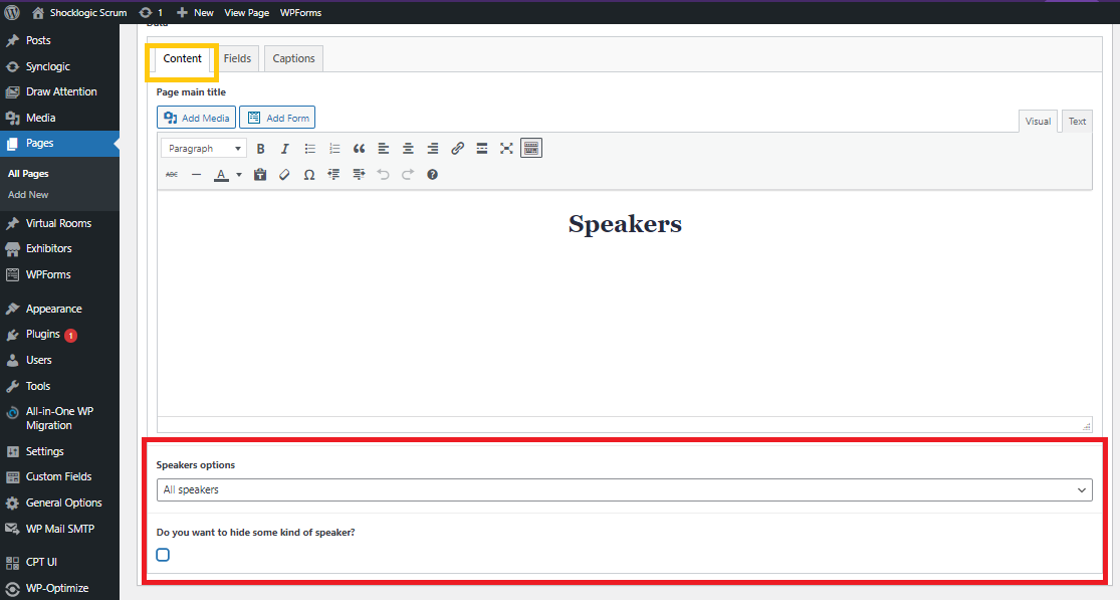
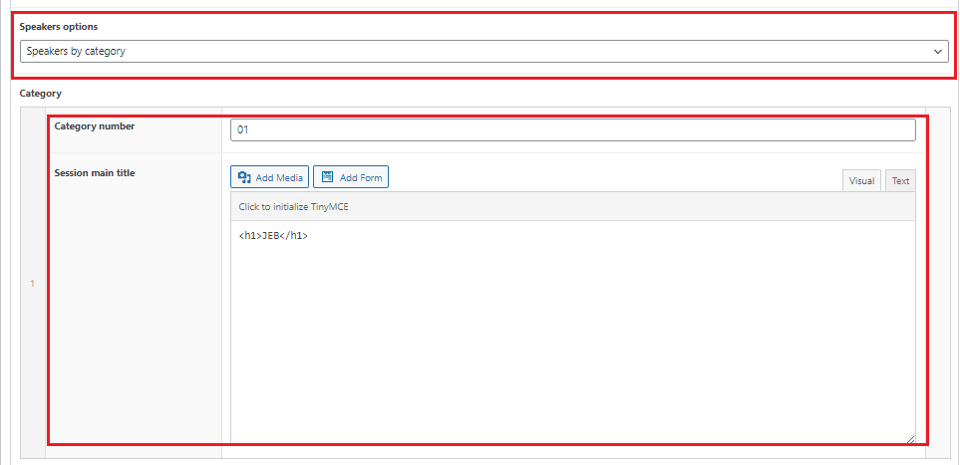
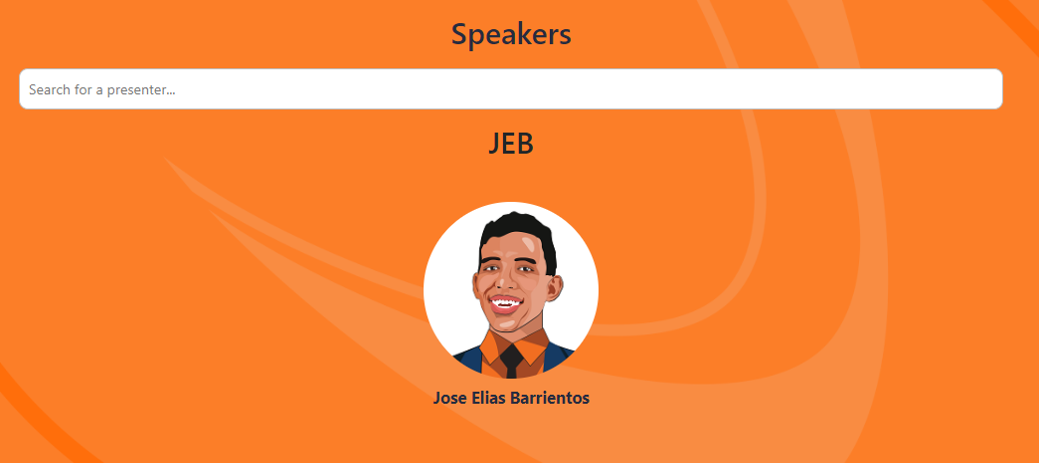
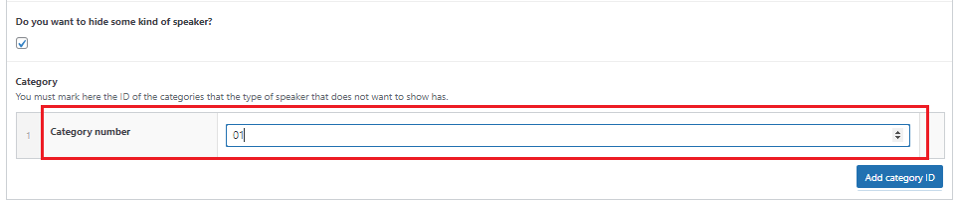

Comments
0 comments
Article is closed for comments.