We have created a new interactive interface view called the “View process menu” located in the Participantlogic system.
You can access it directly by clicking on the top-left menu items, as shown here:
This view assembles the most-used menu items into the following six groups:
- Administration: Manage individual and group records, reports, and more
- Registration setup: Set up registration pages and profiles for individuals, groups, hotels, and more
- Form fields: Configure demographic fields, activities, and free fields
- Payment: Configure the payment system, types, codes, and VAT codes
- Communication: Structure document templates and web pages, and (coming soon) email templates
- View forms: Direct access to the registration page, profile login for individuals and groups, plus general links

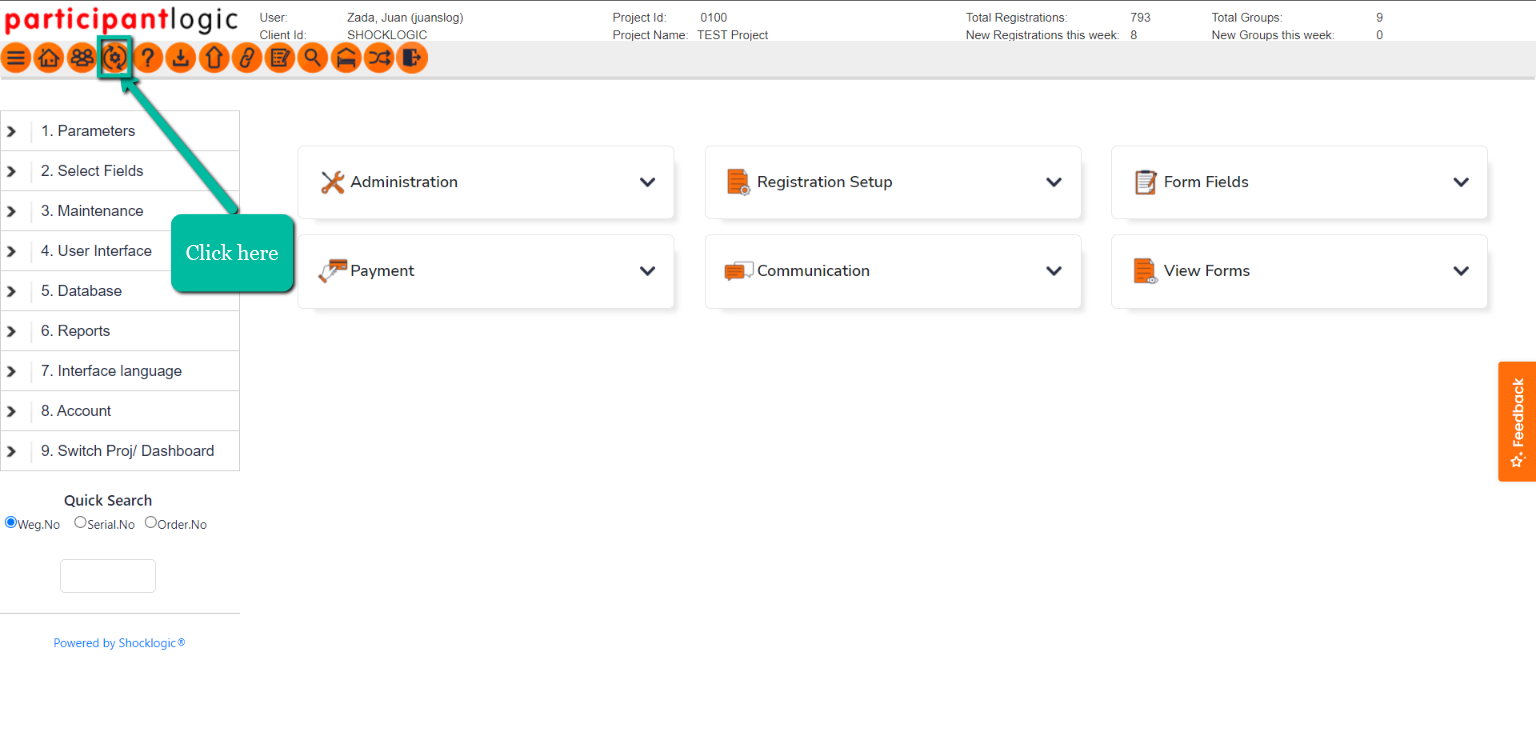
Comments
0 comments
Article is closed for comments.