The geeks at Shocklogic have a new toy (i.e. a brand new server!) and they need for you to take an IMPORTANT action. This action may need to be taken by the administrator at your domain provider.
Please ask your IT administrators to follow the two key actions outlined below.
- Whitelist new server IP address (Helpdesk Article)
We request that your SMTP server administrator add this information to their whitelist.
On the receiver side you can add our IP address (or domain) to the whitelist.
Domain: smtp.shocklogic.com, www5.shocklogic.com
IP Address: 178.238.129.62, 178.238.129.61
- Add SPF record to your domain/DNS (Helpdesk Article)
To do this, you need to log in to the provider that handles your hosting or DNS.
The following screenshots are taken from GoDaddy (which is where Shocklogic hosts its domain/DNS) and the steps below reflect this. However, the steps may be slightly different for your own DNS provider. If you do have a different DNS provider, there should be a guide to assist you in making the necessary changes.
- Log in to your DNS provider.
- Click on your account / account details. This can typically be found in the top right and may look like this:
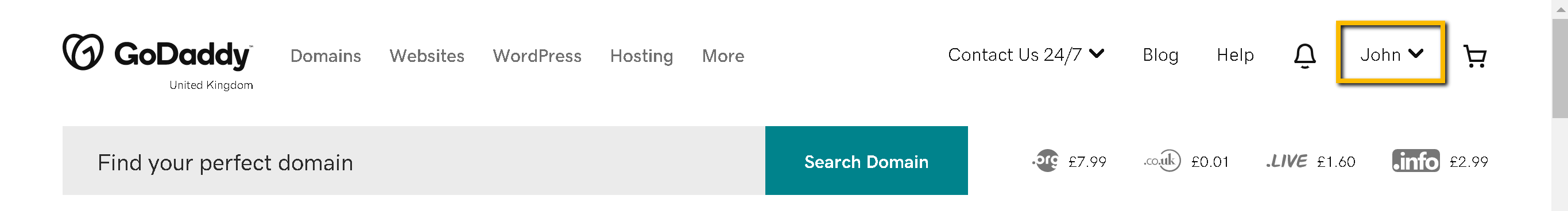
- Click on My Products:
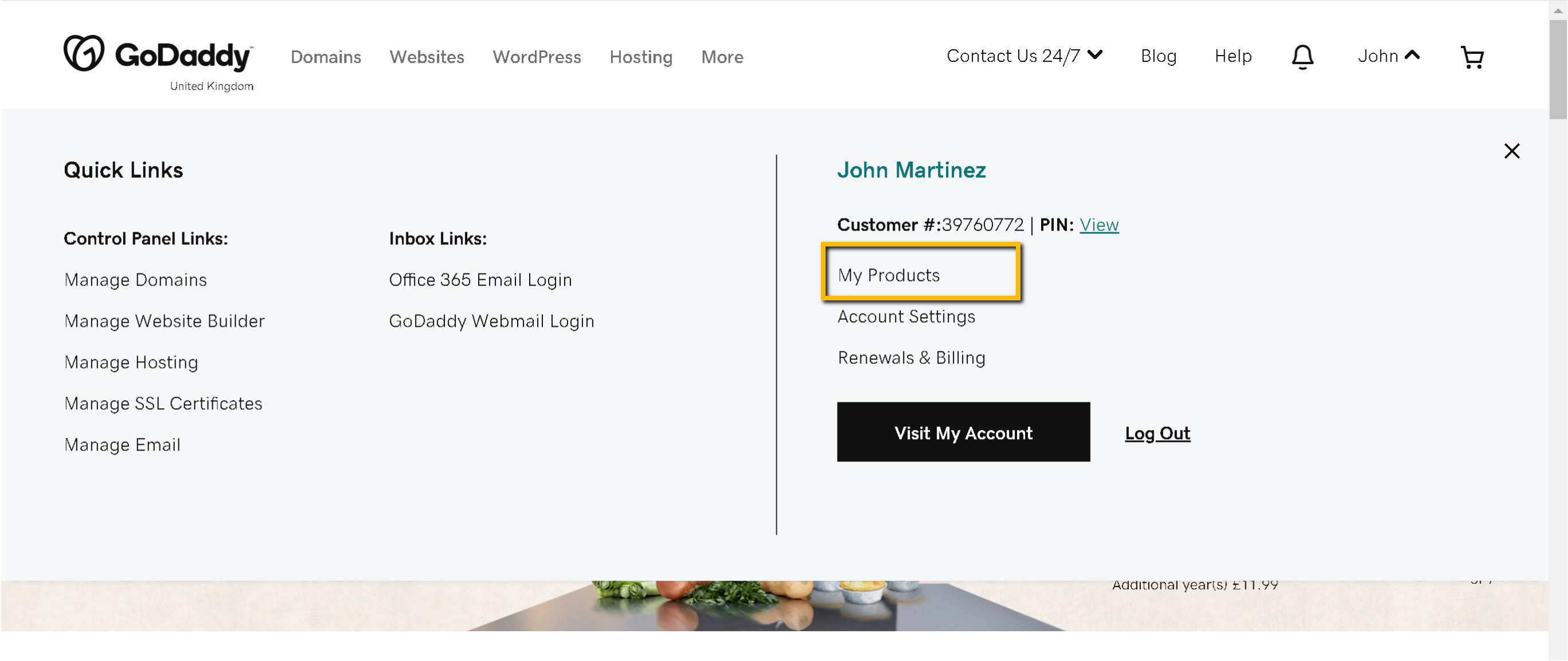
- Find the web address you will be sending emails from
- Locate your domain (e.g. shocklogic.com) and select DNS.
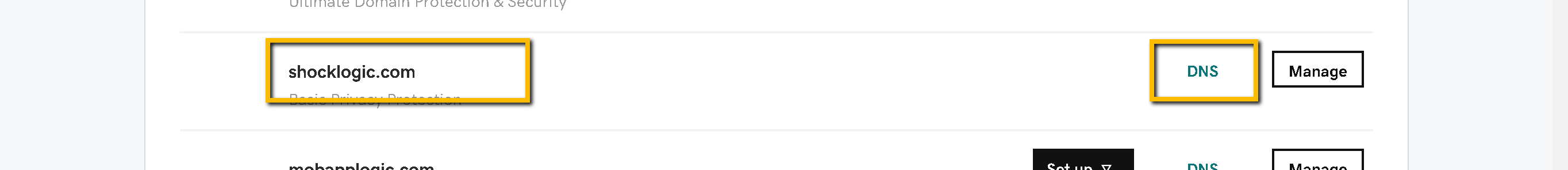
Adding a new SPF record:
If you cannot find an spf1 record as detailed above, please do the following:
- Click ‘Add’.
- Set the record type to TXT.
- Set the host to @.
- Set the value to v=spf1 a:smtp.shocklogic.com a:www5.shocklogic.com ~all
- Click ‘Save’.
Modifying an existing SPF record:
On the next page locate a record that has the following:
Record type = TXT
Name = @
One of these records will have an spf1 value:
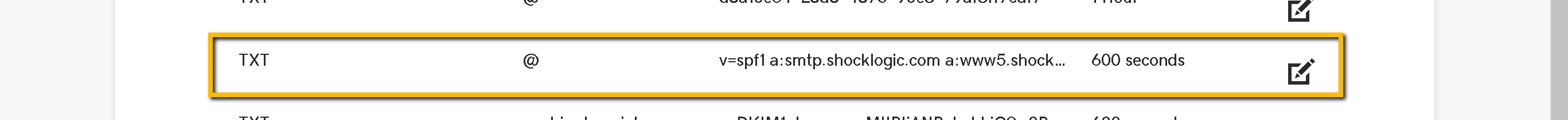
- When you locate a record, as shown above, you can edit the value by clicking on the pencil icon.
- Once you click on this, the value can be added. The value of the spf1 record begins with v=spf1 and ends with ~all. In the value box, between v=spf1 and ~all enter the following details: a:smtp.shocklogic.com a:www5.shocklogic.com
- Click ‘Save’.
Please note you are only allowed to save / store one spf1 record per website, and you should not have more than 10 entries in this record. Most companies will have (on average) between 2-5.
If you have any questions please do not hesitate to contact us by submitting a request on our helpdesk.

Comments
0 comments
Article is closed for comments.