We have added an email field to the columns that can be displayed on the View Members screen.
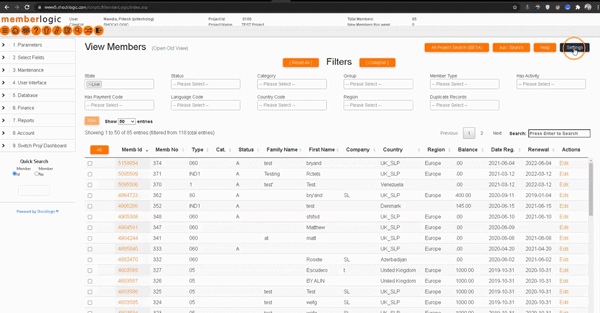
- Go to the Memberlogic home page.
- Click on Settings in the top right corner.
- Under Select the columns you would like to display, choose Email.
- Click Save changes.
- An Email column is now displayed in the list of members.
A full video explanation is available here.

Comments
0 comments
Please sign in to leave a comment.